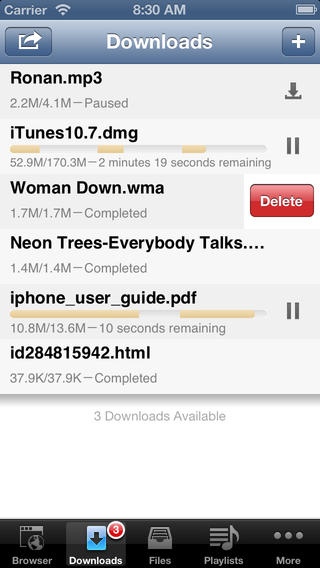5x Speed Downloader 2.5
Continue to app
Paid Version
Publisher Description
5x Speed Downloader is a fully featured download manager that allows you to download anything from the web, by single tap or touch and hold the image or link. Via the built-in browser, you can download PDF, Music, Video and Photo files to your iPhone or iPod Touch. You can then view or play the downloaded files right on your mobile device, and sharing them via WIFI or USB cable. 5x Speed Downloader splits files into 5 sections max and downloads them simultaneously, can increase download speeds up to 500% max. Web Browser * Single tap download * Touch and hold the link to download * Touch and hold the image to download * Bookmark manager * History record & manager * Private browsing * Ability to spoof browser's User-Agent Download Manager * High speed download * Resume broken downloads * Multiple downloading at one time * Background download (10 min max) * Pause, resume, or delete downloading * Live download progress bar * Active downloads badge number * Add arbitrary download link * State change sound notify * Ability to download huge files * Ability to download file of unknown size File Manager * Move, rename and delete files * Folders manager * PDF Reader * View .doc, .xls, .ppt, .txt, .html files * View photo files * File sharing via WIFI * File sharing via USB cable * Password protection Music & Video Player * Supported to play MKV,RMVB,AVI,FLV video. * Play music in a folder like an album * Repeat and shuffle playback * Video player with portrait and landscape support * Support AirPlay * Background playback * Support remote-control by headsets
Requires iOS 4.3 or later. Compatible with iPhone, iPad, and iPod touch.
About 5x Speed Downloader
5x Speed Downloader is a paid app for iOS published in the System Maintenance list of apps, part of System Utilities.
The company that develops 5x Speed Downloader is yan li. The latest version released by its developer is 2.5.
To install 5x Speed Downloader on your iOS device, just click the green Continue To App button above to start the installation process. The app is listed on our website since 2012-03-07 and was downloaded 6 times. We have already checked if the download link is safe, however for your own protection we recommend that you scan the downloaded app with your antivirus. Your antivirus may detect the 5x Speed Downloader as malware if the download link is broken.
How to install 5x Speed Downloader on your iOS device:
- Click on the Continue To App button on our website. This will redirect you to the App Store.
- Once the 5x Speed Downloader is shown in the iTunes listing of your iOS device, you can start its download and installation. Tap on the GET button to the right of the app to start downloading it.
- If you are not logged-in the iOS appstore app, you'll be prompted for your your Apple ID and/or password.
- After 5x Speed Downloader is downloaded, you'll see an INSTALL button to the right. Tap on it to start the actual installation of the iOS app.
- Once installation is finished you can tap on the OPEN button to start it. Its icon will also be added to your device home screen.